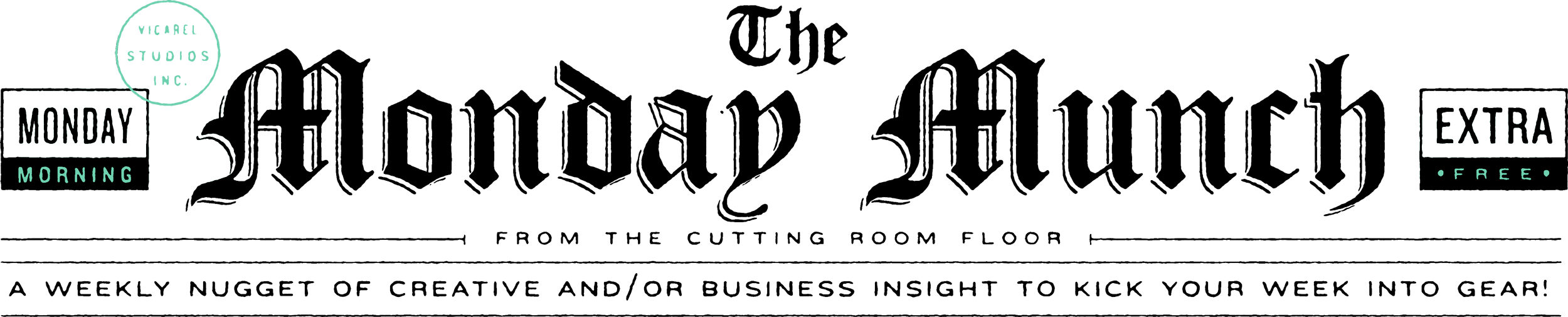Using editable email templates to spend less time in your inbox, and more time creating and thinking outside the box
Vol. 041
Using editable email templates to spend less time in your inbox, and more time creating and thinking outside the box.
It’s scientifically proven that you have a finite amount of brain power — why waste it on tasks other than the creative work that you love?
A quick bite:
As your creative business gets into a groove, you’ll find that you’re wearing more hats than you would like. Your time will start to be eaten up by so many different tasks that aren’t the creative work itself. Editable email templates have become one of my top-used automation hacks, and they help me spend less time in email, and more time doing the creative work I love.
Continue reading below to learn how I use Email Templates to simplify my day and life…
Are you experiencing a bit of overwhelm in your creative business?
Maybe that overwhelm stems from too much task switching, wearing too many hats, or spending too much time responding to damn emails!
As I continue to focus on being more efficient and productive with my time (before I start to focus too much on continuing to scale) I’ve become obsessed with all things time-saving. I am continually exploring various ways to automate, batch, or make more efficient all of the “other” tasks in my business so that I can focus more on doing the creative work that I love.
Cue email templates in Gmail! (Outlook and other email providers have similar features).
Email templates allow you to created editable templates that contain messages, responses, questions, or prompts that you send on a regular basis.
Think: how often are you sending essentially the same email that asks your prospect or client about about scheduling a meeting and/or availability to talk? Maybe you’re frequently sending over branding work, lettering concepts or mural concepts? Do you frequently have people email and ask questions about pricing, timing, process or other details about your creative work?
All of these instances are the perfect opportunity to utilize editable templates that you simply pre-write (and save), insert into an email, then pop in and edit any necessary personable pieces in order to cater this email to a particular individual or address any specific details.
As I showed you the other week, I use Calendly to schedule my meetings (no more back and forth to schedule — one email then I’m on to my next task!) As you’ll see in that article, I not only use a Calendly link to schedule my meetings during pre-selected days/windows of time, but I send that link with a Gmail Template.
This may seem like a small deal — maybe you’re not sending that many of the same email; however, I can assure that the amount of brain power it takes to write these emails takes a tole on your creative potential!
According to Scientific America: “...use of executive function...draws upon a single resource of limited capacity in the brain. When this resource is exhausted by one activity, our mental capacity may be severely hindered in another, seemingly unrelated activity.” i.e., if you spend too much brain power on the crap that comes with running a business (sending emails, project management, etc.) your cognitive power for creative work will be diminished!
How do you make a Gmail Template?
Here’s a quick rundown directly from Google Support:
Create or change templates
Open Gmail and click Compose.
In the Compose window, enter your template text.
Click More. Templates.
Choose an option: To create a new template, click Save draft as template Save as new template. ...
(Optional) To send an email, compose your message and click Send.
When should you use a Gmail Template?
This is really up to you. Generally, I’d say that anytime you’re writing a similar-ish email once every two-ish weeks, you should consider making a template. I personally have email templates setup for about 25 different responses, and they range from: every phase of the branding process (i.e., when I email a client to tell them R1 is ready for review, R2, R3, final files email, etc.), to schedule meetings/reviews, when someone asks “how much asks [insert design service] cost?, I have them setup for standard outreach, emails to my financial advisor, and so much more.
You can see my Calendly meeting templates here, but here’s two more for an understanding of how I set these up.
This one is a doozy, and is something that I’ve finessed over years of branding for businesses large and small — SOAK THIS SH!T UP YALL!
When I kickoff a branding project I want to ensure my client feels taken care of. This quality and care is conveyed through professionalism and organization. When a prospect as already agreed to a scope of work (you can purchase my proposal template and editable design scope of work template here) I send them one email that contains everything to get started: the contract, design questionnaire (download a version here for free), pinterest mood board link, a brand scales document, and a link to the deposit invoice. As you can see, this email has a lot of info, and to rewrite this every time I kickoff a new project would be ridiculous. You can also see that I actually have spots highlighted that need to be edited everytime before I actually send the email. This allows me to give myself little “reminders” as to what needs to be updated or personalized everytime I use this template.
Here’s a template I use for general project inquiries. This is simply a response to any asking: what can Vicarel Studios do?, can you design a logo and how much does logo design cost?, are you available to do this project on this date?
This template enables me to send a prospect to my project intake form. There, I’m able to get all of the pertinent details for an initial call, and/or vet whether this project is something that Vicarel Studios is available or able to take on. All of this done with the simple click of one button.
As I mentioned, these email templates are a small step that lead to big results. Saving your executive and cognitive function for high-priority creative work should be one of your top priorities.
Are you liking these small business automation and and productivity tips? Should I do another next week? Let me know!