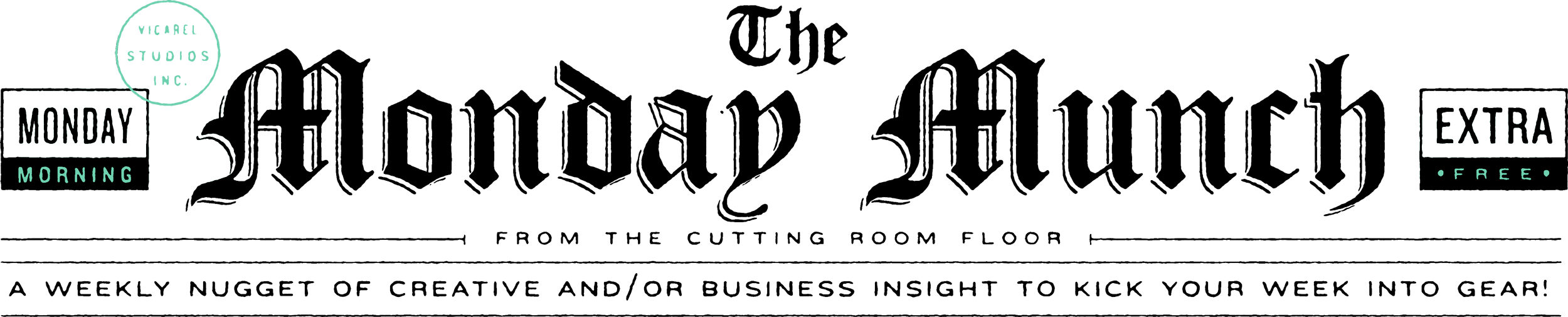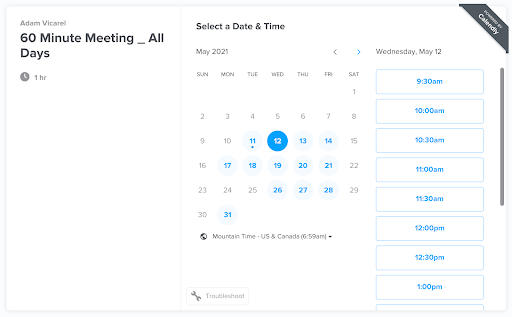Basic Meeting and Scheduling Automation for Graphic Designers and Other Small Creative Businesses With Calendly
Vol. 040
Basic Meeting and Scheduling Automation for Graphic Designers and Other Small Creative Businesses With Calendly.
Stop wasting time sending multiple emails back ‘n forth to schedule calls and meetings. Send one email with the free, automated technology at your fingertips!
A quick bite:
Task-switching reduces your overall cognitive function. I.e., the more shit you do, the less effective you are. Because I now wear like 90 different hats running Vicarel Studios, (lots of the weird, floppy Derby hats for sure) a new priority of mine has been to find ways to automate and simplify my processes and repeat tasks as much as possible. With that, Calendly has become my meeting/scheduling best friend.
Continue reading below to learn how I use Calendly to simplify my day and life…
Time is everything when it comes to running your creative businesses. If you’re not efficient with your time, you’ll find yourself spending all of your time on calls, managing emails, following up with people, proposal making, etc. as opposed to actual creative work. Gross.
I by no means consider myself a time management master (though, utilizing processes like the pomodoro technique have been life altering), but I have absolutely picked up a few time saving tricks and tips over the years that have helped me focus more on the creative work, and less on the management of my businesses.
There are 1,000’s of apps, plugins, techniques and pieces of software you could use (here are some of my favorites). Overall, I think my top used and favorite time saver has been Calendly. If you’ve ever experienced the misery of back and forth emails, planning, scheduling and rescheduling — only for that meeting to the get moved, you must start using this site.
What is Calendly?
With Calendly you essentially set rules to let people know your availability preferences (i.e. what days or times that you intended to leave “open” for meetings/calls) and you then share a link with your client to schedule. Because Calendly is synched directly with your calendar, your client can schedule a time (within your preselected day/time window) that doesn’t accidentally overlap your previous obligations. If you randomly update your calendar with a new event or meeting, Calendly remains synched and that window of time is then blocked off.
Using Calendly seems like a small change, but has truly changed how my days flow. I love it so much that I’m writing a full damn blog post on the topic. And for the record, this is not sponsored or affiliated with Calendly, and there are other apps like it such as Acuity, Zapier, Doodle,
Schedulicity and many more.
How does Calendly save time?
The back and forth of scheduling a call or email used to drive me absolutely crazzyyyyy. Everyone’s schedules are constantly changing, and there would often be 3-6 emails exchanged just to land on a day and time to connect...only to have the call be canceled last minute! AH!
It's a scientific and psychological fact that the process of task switching (multi-tasking) is cognitively draining. I.e., your creative work will begin to suffer because you’re constantly bouncing around to and from other tasks. If you think you’re being more productive by multi-tasking: by designing, then answering emails, then designing, then scheduling meetings, all in tandem, you’re sorely mistaken. I used to bounce around like this, feeling like it was the best way to run through my day because “I was so on top of everything”, when in reality I ultimately found myself burnt out, exhausted, and anxious daily.
With this knowledge on task switching, I’ve been on a mission to reduce the existence of unneeded tasks in my business. I’m currently learning to automate as much as possible, and if even a small task like scheduling a meeting can be removed from my to-do list through automation, you better damn-well believe I’ll be utilizing it!
How do I use Calendly?
I started using the premium version of Calendly ($8/month) and I have 3 calendars setup for 3 separate scenarios.
Overall, if a prospect wants to meet or I need to schedule a meeting, I send a templated email along with a personalized note, and I put the time selection in their hands. Below is the templated email I use:
I have this same template setup for 3 different calls: General calls (30mins: only available on Tuesdays and Thursdays from 8am-12pm), Presentation calls (60mins: available Monday–Friday, anytime) and General Calls with Flexibility (30mins: available Monday–Friday, anytime)
General Calls
This is the calendar I use 90% of the time. I take most of my calls/meetings on Tuesdays and Thursdays between 8am–12pm. This allows me to batch all of my calls every week, and then all of my other time can be focused on deep, creative work.
I don’t know about you, but I found myself spending A LOT of time in recent years not only scheduling kickoff and introductory calls, but also taking 30min meetings and chatting with people for 45mins+. While sometimes this was valuable networking and prospecting, it was oftentimes simply a waste of time.
Calendly allows me to send prospects or current clients a link to sign up within these pre-deTermined 30min windows. If someone wants to chat about a new project or quickly meet about something, I am able to allow them to schedule within these windows. Because the meetings are only 30mins it keeps us on track, efficient, and productive with our time.
As a final benefit (and, I’m repeating the words of people I’ve met with here) when sending a link such as this, it sets the precedent for professionalism and the value of your time. You’ll be taken more seriously when scheduling like this. Of course, satisfying the needs of your clients as a graphic designer is job #1, I personally do not think you should be sacrificing your valuable creative energy to constantly field calls the moment a cold lead comes in. You MUST allow yourself to focus on creating work… and sometimes that means putting your emails on pause, pushing meetings out a few days, and allowing for deep work on the creative task at hand. I’ve actually found that even when people ask “can you hop on a call later today” on a Monday, they still end up scheduling in my Thursday slot... A good reminder that everything is not always as on fire as it seems.
Presentation, Review, and Project Kickoff Calls
Of course, some calls will need to be longer than 30mins — for me, this oftentimes comes in the form of a logo design or branding presentation or a project kickoff call. For these, I offer a bit more flexibility, and I have a 60min slot available for any day of the week, Monday–Friday, from 9am–5pm.
General Calls (with flexibility)
Of course, I do offer flexibility when needed. When Tuesday and Thursday mornings don’t work for a prospect or client, or if we need to get something scheduled quickly, I offer a 30min “any day” meeting. These are available Monday – Friday from 9am–5pm.
Why is scheduling all of your calls at once valuable?
Batching! Batching allows you to group similar tasks and thus reduces task switching, which is cognitively draining. Batching massively increases productivity and allows you to get more out of your day. Because I have all of my calls right in a row on a predesignated day, I’m able to get lots of project feedback, prompts for proposals, etc. all within a small window. I then have the afternoon or following day to complete these work-related tasks.
Emailing and scheduling around multiple people’s calendars is a nightmare, and this allows for an automated 1-step process: send an email with predetermined availability (synched with your calendar to prevent double booking of events) and allow your client to select when works for them. Easy as pie.
I HIGHLY recommend you consider using this app (there’s a free version!) and get some of your valuable creative time back.